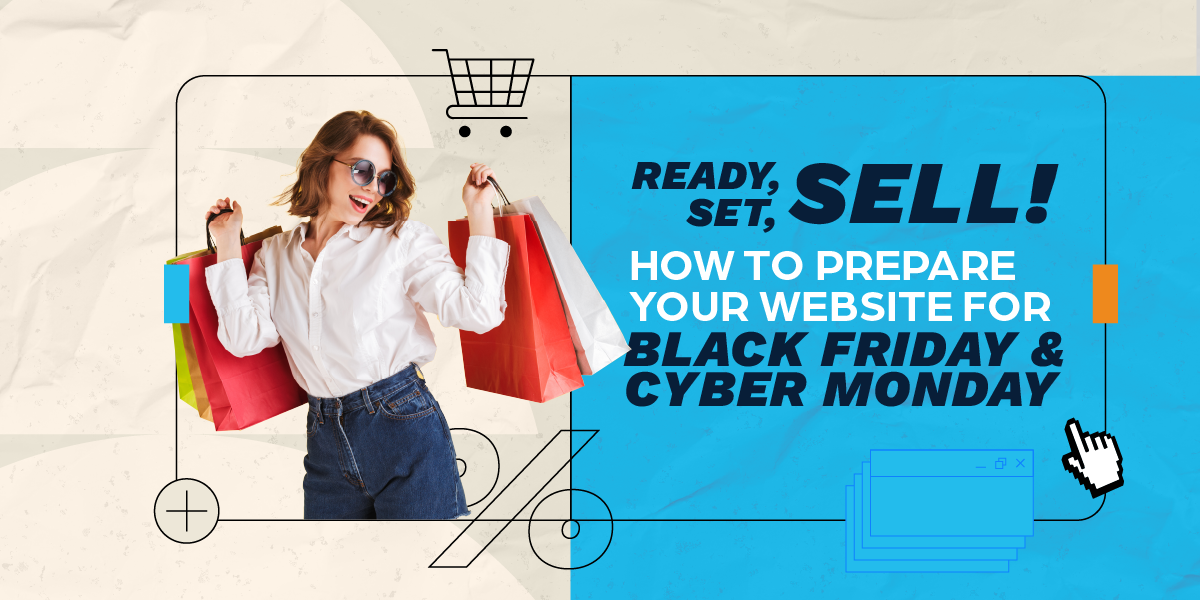Ready, Set, Sell! How to Prepare Your Website for BFCM
The 2023 Holiday Season is upon us! Diehard holiday enthusiasts have already started decorating their homes and many retailers have had Thanksgiving and Christmas displays up in stores since early October.
Holiday commercials have just started running on TV, radio, and social media, and now that Halloween is behind us, it’s time to get your website ready for the fast-approaching holiday sales juggernauts known as Black Friday (the day after Thanksgiving), Small Business Saturday (the day after Black Friday), and Cyber Monday (the following Monday).
The National Retail Federation (NRF) just released its forecast for the 2023 holiday shopping season, and they are anticipating a 3-4% increase in sales over last year, totaling between $957.3 billion and $966.6 billion. More importantly for online businesses, the anticipated growth in this sector is 7-9% over last year, totaling between $273.7 billion and $278.8 billion!
In line with the growth projections for sales, NRF conducted a survey about holiday shopping trends for 2023 and found that 58% of respondents said they plan to do the majority of their shopping online.
So, what does this all mean for you? As a business owner in the retail or hospitality space, Black Friday, Small Business Saturday, and Cyber Monday present an important opportunity to boost your exposure and sales immediately and set you up for benefits that can last well into the future.
Use these tips to make sure your website is ready to help you make the most of this holiday season.
1. Add some seasonal flair to your website.
Acknowledge the start of the holiday shopping season by adding some graphics or banners that capture the spirit of this” kickoff” weekend. For Black Friday, you might want to use some bold, black graphics and countdown clocks to build excitement for limited-time offers.
For Cyber Monday, think of neon colors and “techy” graphics to capture the mood of online shopping promotions. And be sure to include some Calls to Action encouraging visitors to check out discounts, special bundles, or other time-sensitive offers. In short, make things extra eye-catching to attract buyers to your amazing deals!
2. Create a holiday-specific landing page.
Adding a separate landing page is a great way to keep your holiday deals and specials separate from your year-round offerings AND improve your SEO for the season.
Ensuring it is linked from your homepage (and highly visible) will make it easy for your regular customers to find your holiday deals and could increase sales among those who already know and trust your brand.
Make sure you add this page well in advance of your date-specific deals (e.g., Black Friday only) so Googlebot has a chance to find your page and add it to search results.
3. Enhance your SEO with seasonal keywords.
Beyond sprucing up the look and feel of your site to showcase the season, you need to be intentional about incorporating keywords that will be heavily used over the next couple of months.
Consider adding modifiers (e.g., “2023,” “Black Friday Deals,” “CyberMonday Discounts,” “Gift cards,” “Holiday sales,” etc.) to your current content so the focus stays on your business’s particular products or services but capitalizes on what shoppers are looking for. For example, “Hiking Boots” can become “Hiking Boot Deals for Black Friday.”
4. Do an audit of your website
Heading into this busy buying season, you want to make sure that you are ready to handle increased traffic and higher conversion levels on our site.
Be sure you have reviewed and optimized these basics to keep up with the heavier demand on your site:
-
Speed of Page Loading. According to HubSpot, the optimal loading time for e-commerce conversion is 2 seconds or less, with conversion rates dropping 4.42% for each additional second. Simply put pages that take too long to load result in lost sales. Use a tool like GTmetrix or Google PageSpeed to make sure you are hitting the mark to keep customers engaged with your content and buying your product.
-
Broken Links. Running into broken links on your site can negatively impact user experience, reduce trust, and lower conversion rates. Make sure every link (internal and external), is working or has the appropriate redirect to provide the best experience to customers.
-
Indexing of Pages. If your pages aren’t indexed by Google, you may not be getting the kind of traffic you want because all of your pages are not appearing in search results. Enter the site URL, in the format: “site:your_domain_name,” in the Google search bar. You should quickly get a results page showing all the indexed pages under that URL. If you need to request indexing for a page, use Google Search Console.
-
Accessibility. You want to be sure your site is easy to navigate and accessible to anyone with a vision, hearing, cognitive, or motor impairment. Check out our blog on the latest updates to accessibility guidelines in WCAG 2.2 for more information about how to optimize usability.
-
Responsiveness. Google’s Mobile-Friendly Test lets you check to make sure that your desktop-designed website is mobile-friendly in terms of page load times, graphics, and layout. Since so many shoppers use mobile devices for searches, you can’t afford to be left behind on this.
HubSpot’s Website Grader and SEMRush Site Audit both offer full site reviews to help you ensure that your site is running on all cylinders and ready to handle the increased traffic you should expect at this time of year.
5. Review your UX and product pages.
Since customers will spend most of their time reviewing your product pages looking for just the right items for their holiday needs, you need to spend some time making sure your pages are providing a great user experience (UX). Let’s break that down into the parts you need to focus on:
-
Product titles. They should be clear and descriptive as they can also serve as keywords in searches.
-
Descriptions. They need to be jargon-free and accurate in terms of information about sizing, ingredients, color choices, etc. They should include sensory words so customers can imagine how the product looks, feels, tastes, etc., and highlight product benefits to eliminate the guesswork for potential customers.
-
Gallery. You should provide multiple images of items, from different angles, and provide a sense of scale where appropriate. If advertising clothing items, provide images of the items on models and add videos where possible to show the items “in action.”
-
User Reviews. Provide easy access to user reviews of the product. According to Dixa, there is an 18% increase in sales on a site with reviews available. Reviews help consumers build trust in your brand and give them more confidence in their purchase.
-
Sizing selection. Make sure the sizing selector matches what is in the description and updates automatically when sizes are unavailable.
-
Quantity controls. If you are bundling items for a discount, make it clear how to order the bundle versus regular quantities.
-
Leverage up-sale/cross-sale opportunities. Include links to related items on a product page to encourage customers to compare them or add to their order with complementary products. For example, if you are selling hiking boots, you should consider including links (with images) to other higher-quality boots for an up-sale opportunity, or socks for a cross-sale opportunity.
-
Shopping Cart. Try to implement a one-page checkout process to reduce the number of steps to closing the sale, and provide a seamless customer experience. And be sure that there are no surprise fees or hidden costs at checkout that might make them abandon their cart before completing the purchase.
Remember, the ultimate goal is conversions; turning page or product views into purchases should always be what drives your design.
6. Test the implementation of your BFCM strategy.
After you have put the time and effort into updating your website with a holiday look and feel, creating a landing page for holiday deals and specials, and making sure you have done everything you can to enhance SEO, product pages, and UX, you need to test your site to see if it is working the way you want it to.
Without time constraints, the best way to test the effectiveness of your changes is through A/B testing, also known as split testing. This method is used to compare two versions of a web page or app over a period of time to determine which one performs better. With just weeks until Black Friday/Small Business Saturday/Cyber Monday, you need to make your testing process more limited, but no less thorough.
Identify a group of users (members of your staff or other trusted individuals) and invite them to complete the full buying journey – from product search to checkout – to identify any issues related to:
-
Product pages – Especially broken links or slow-loading content
-
Add-to-cart functions
-
Checkout pages
-
Account Login or Guest Checkout
-
Secure systems for payment
-
Payment Options
-
Shipping Options
-
Delivery Information
-
FAQ Section
-
Return Policies
Once you identify any issues, correct them as soon as possible and start promoting your deals.
Conclusion
Time is running out to make sure your website is in the best shape possible to maximize your sales for the 2023 Holiday Season. Implement these ideas to boost traffic to your site and, ultimately, to increase your sales for Black Friday, Small Business Saturday, Cyber Monday, and beyond!
If you’re not sure where to start, give us a call at Pierson Media. We’re ready to help you and your business have your best holiday season yet! https://piersonmedia.com