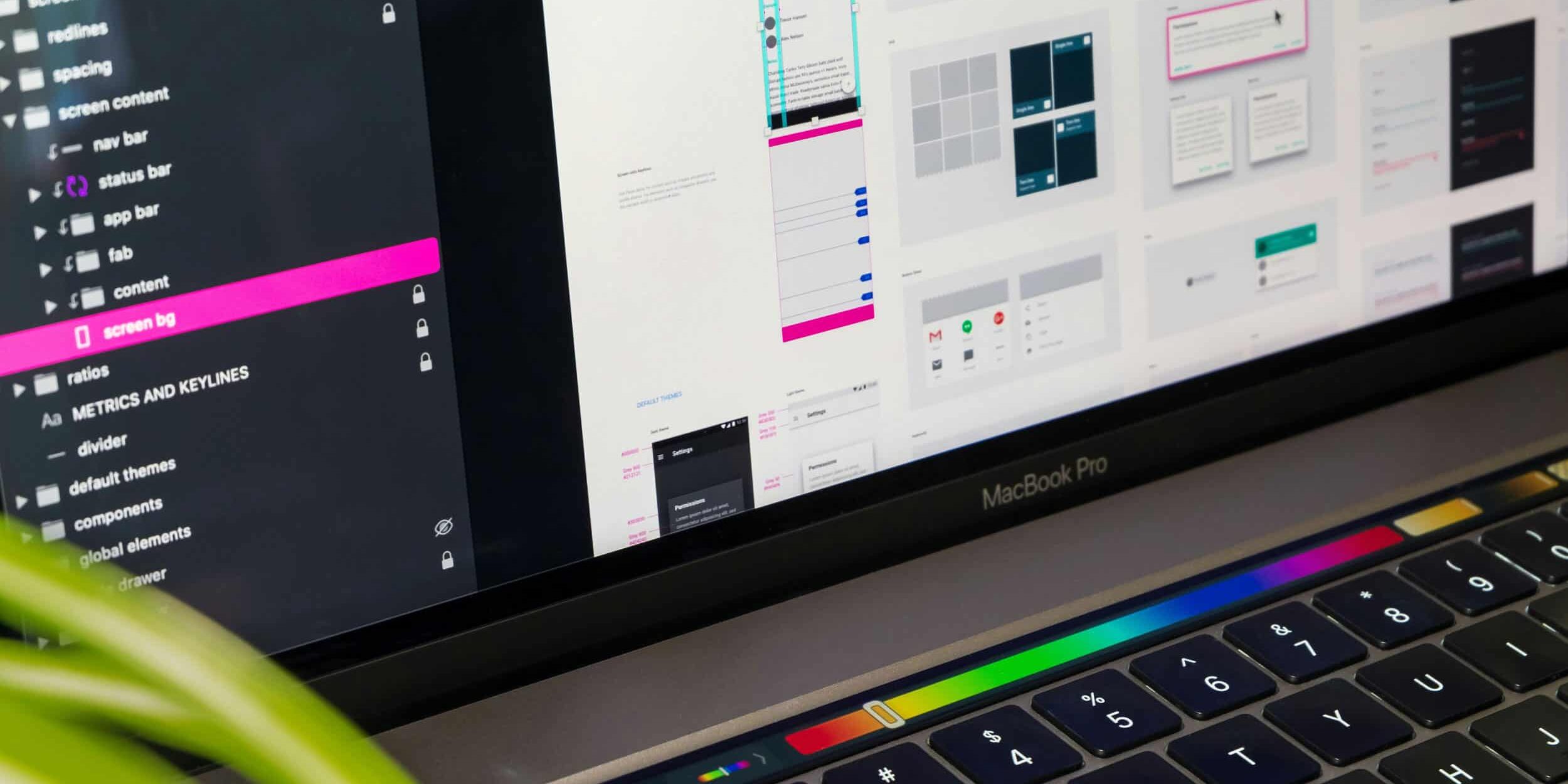Creating a User-Friendly Website: Best Practices for Design and UX
To capitalize on the benefits of digital marketing, businesses need website design that combines visual appeal with the best possible user experience (UX). A website that looks great and functions well can lead to increased engagement, better customer satisfaction, and higher conversion rates. In this post, we’ll share best practices for creating a user-friendly website focusing on design and UX design.
How to Make a Website Design That Stands Out
Understanding how to make a website design that stands out involves combining these best practices with a deep knowledge of your target audience. Focus on delivering value through a smooth user experience and attractive visuals.
Collaborate with experienced professionals to ensure your site is both functional and visually compelling. By doing so, you can create a website that not only meets but exceeds user expectations.
Best Practice #1 – Consistent Color Scheme and Design
When your website’s pages, sections, buttons, headlines, and images maintain a consistent look, visitors can find information more easily. Using a consistent design with clear visual cues allows them to focus on content rather than navigation. This builds brand familiarity and increases engagement.
Creating consistency in your website design starts with:
- Using the same logo placement and navigation style on every page
- Keeping fonts and text treatments uniform across pages
- Maintaining the same color palette across all pages and content sections
- Replicating buttons and icons consistently by color, size, and style
Best Practice #2 – Intuitive Navigation
Straightforward navigation is essential for a successful website. Customers must be able to intuitively access information and perform tasks, like adding items to a cart. If they can’t easily find what they are looking for, you’ve lost them.
Make your navigation effective by:
- Placing – and locking – navigation in a prominent position at the top of all pages
- Using clear link labels to tell visitors what they will find on the page
- Providing obvious breadcrumbs for easy navigation between pages
Best Practice #3 – Effective Calls-to-Actions (CTAs)
CTAs play a crucial role in guiding user behavior. They direct users toward desired actions like making a purchase or downloading a resource. Providing clear and concise CTAs helps boost engagement and conversion rates.
Maximize the effectiveness of Calls to Action by:
- Using contrasting colors to make CTA buttons stand out on the page
- Utilizing compelling, action-oriented language that clearly communicates the benefit or action, such as “Sign Up Free.”
- Ensuring their strategic placement in prominent, easily accessible areas of the webpage
Best Practice #4: Mobile Responsiveness
With so many users searching for and visiting sites on mobile devices, website design must be responsive. This means using layouts and features that adapt seamlessly and display optimally on any mobile device.
Build responsiveness into your website design by:
- Using flexible grids and layouts to allow for column sizes to adjust to screen width
- Using relative width units that allow for adaptive resizing of content and images
- Resizing anything fixed, like headers, buttons, etc., to scale down for mobile devices
- Adapting navigation specifically for mobile devices
Best Practice #5: Site-Wide Accessibility
ADA-compliant websites provide a consistently strong user experience. This means ensuring your site can be effectively used by people with visual, motor, cognitive, and other disabilities, benefiting all users.
Ensure accessibility in your web design by:
- Adding ‘alt text’ descriptions to images to allow for the use of a screen reader
- Ensuring high color contrast to make text easier to read for low-vision users
- Allowing for page zooming and text resizing, letting vision-impaired users control page appearance
- Avoiding generic link phrases in favor of more descriptive ones to facilitate screen reader use (e.g., “Order Now” instead of “Click Here”)
- Allowing users to pause/stop moving content and not including videos that play automatically
A Well-Designed Website Can Grow Your Business
Having an attractive and user-friendly website can go a long way toward reaching your business goals. Build consistency, clarity, and accessibility into your site’s DNA, and keep the focus on an intuitive, seamless, user-centric experience.
Using these best practices in UX and design, you are sure to build a successful website that engages your customers and keeps them coming back. Working with a digital marketing agency, like Pierson Media, can help in creating a user-friendly, high-converting website for your business.